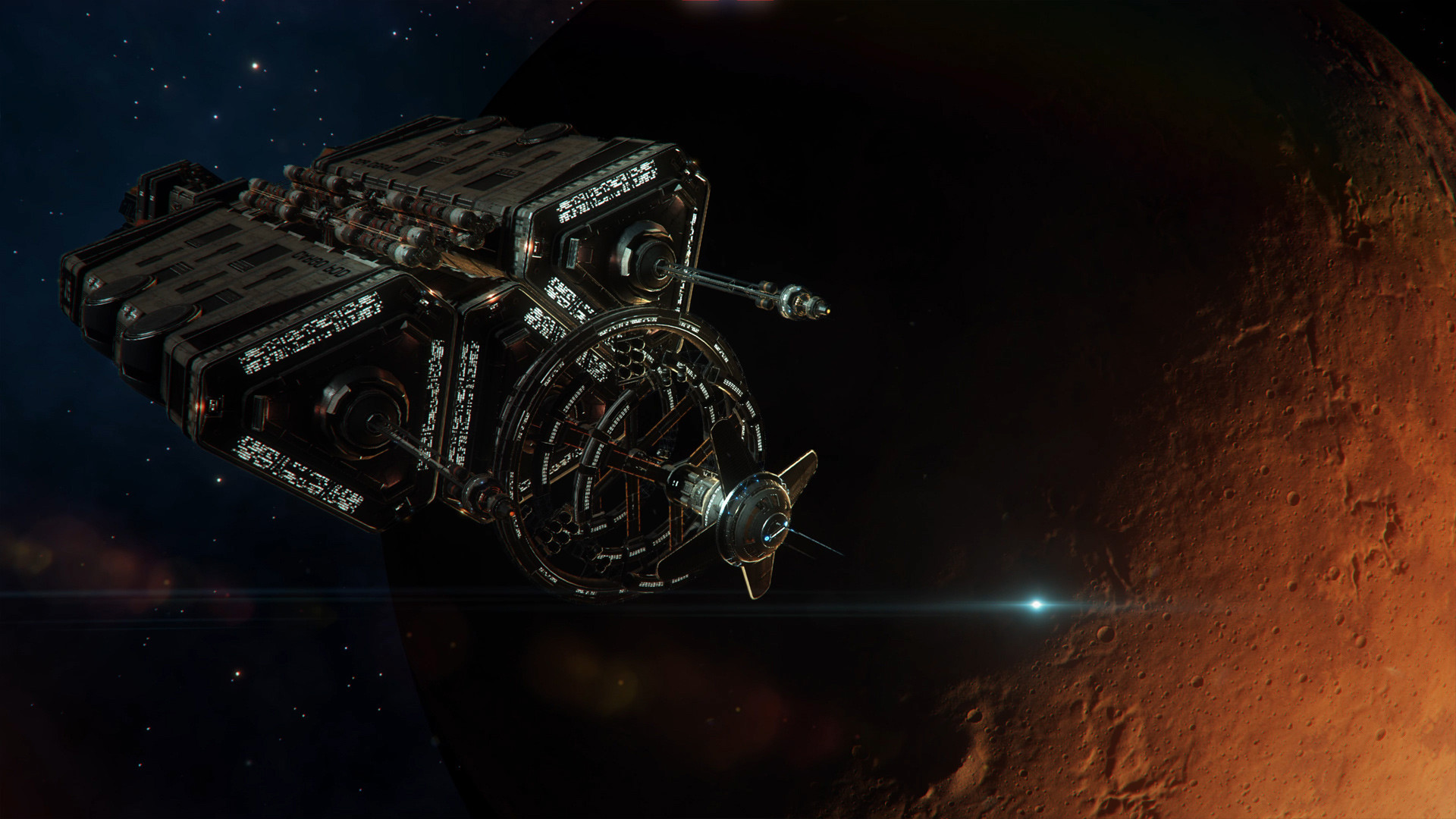
Improbable / MSquared
2022 – Present, Head of Game Engineering
Leading the development of massive multiplayer experiences in Unreal that support up to 20,000 concurrent players with individual avatars in a single server instance. With a mission to create social metaverses, we’ve developed two groundbreaking technologies enabling unprecedented scale:
- Morpheus: A highly scalable networking system capable of supporting low-latency gameplay from small events (<100 players) up to 20,000 concurrent users. Our highest player count in a single event reached over 7,200 players.
- Carnival: Pushing the boundaries of modern GPU capabilities, Carnival is an advanced crowd rendering system allowing each player to have a unique avatar, with geometry and textures streamed from the cloud as needed. Similar in concept to Nanite, it eliminates the need for artists to generate LOD meshes for characters.
Our core technology is engine-agnostic and can be implemented in any modern engine or on the web via WebGPU. Native clients are available for Windows, Mac, and iOS, with a pixel streaming solution provided through GeForce Now.
I currently lead a Game Engineering division of 21 engineers spanning multi-platform development, networking, rendering, gameplay, and customer-facing solutions engineering.
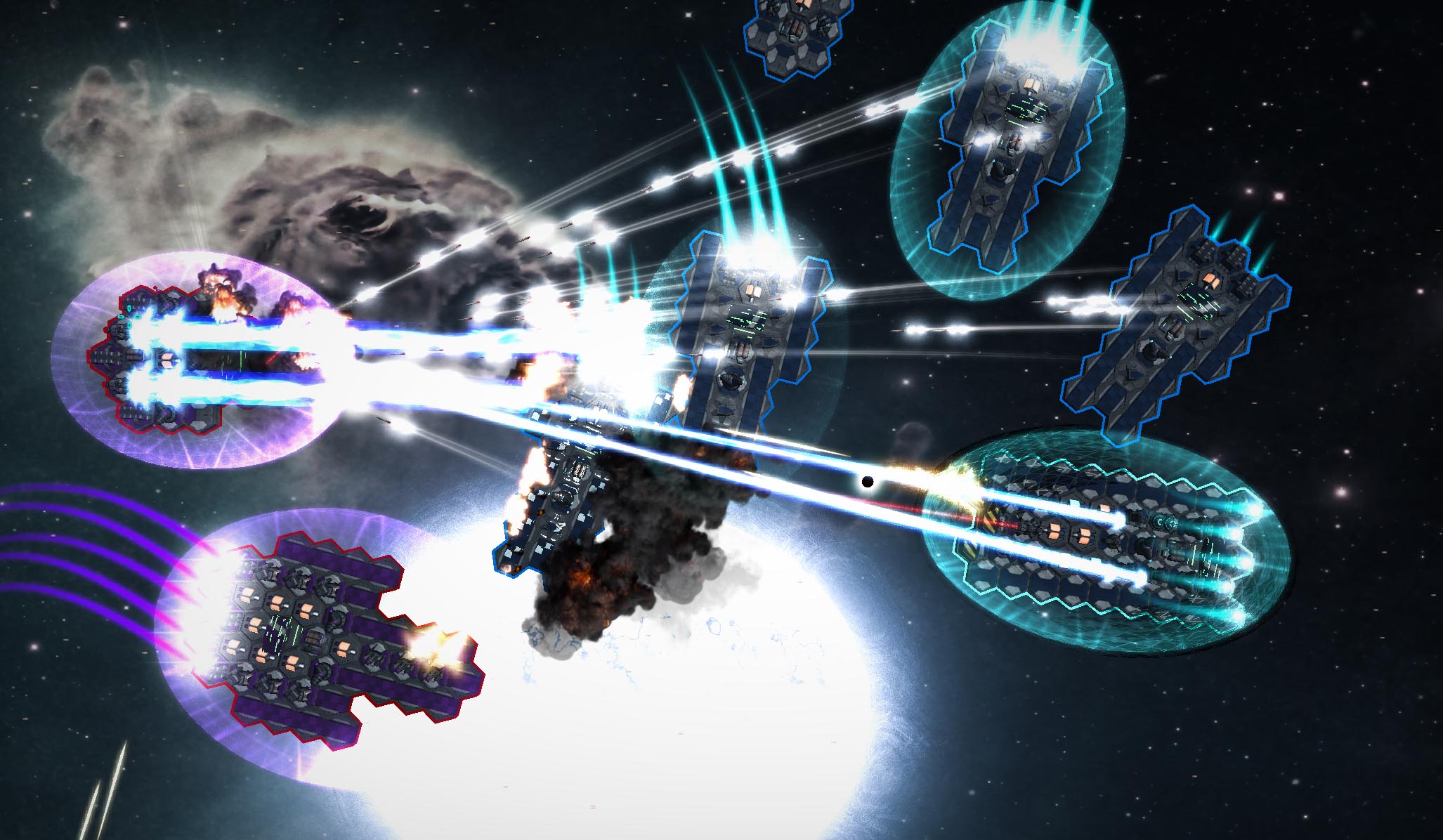
HEXTERMINATE (personal project)
2012 – 2022, Solo developer
HEXTERMINATE is an open-source, top-down space shooter and a long-term personal project of mine, built from scratch using a custom engine. Developed in C++ with SDL and OpenGL, it runs natively on Windows and Linux and was released on Steam in 2022.
In the game, players take command of an Imperial fleet and embark on a fast-paced campaign of galactic conquest. With hundreds of ship modules to discover and a sprawling galaxy to subdue, it’s your mission to bring Order and Prosperity to the lawless outer sectors.
Although developed as a hobby project alongside full-time work, family life, and occasional thousand-hour distractions like Factorio, developing HEXTERMINATE proved to be a comprehensive end-to-end learning experience that significantly shaped my growth as a developer.

Frontier Developments
2015 – 2022, Lead Software Engineer
Over the course of 7 years, the Shared Technology Group kept developing the in-house Cobra engine, which powered Elite: Dangerous, Jurassic World Evolution and the Planet Coaster and Planet Zoo.
Backed by powerful Entity-Component-System (ECS) and fiber implementations, it was ahead of its time for handling the massively complex levels which players could author in the Planet series. With strong multi-platform support, Cobra could target Windows, Sony and Microsoft consoles as well as the Nintendo Switch.
My team was composed of ten engineers and mostly covered multi-platform support.
F1 Manager 2022 was a departure from the custom engine approach, as the short development timeline and poor engine fit required pivoting to Unreal and creating asset pipelines which could ingest 22 tracks worth of artwork developed by third-party studios.

Sony Cambridge / Guerrilla Games
2008 – 2015, Senior Software Engineer
Sony Cambridge was my first foray into console development and prototype hardware, covering PlayStation 3/4/5/Vita and cutting edge development with the Move controller and PlayStation VR. During my time there I worked on RIGS: Mechanized Combat League (PS4, VR), Killzone: Shadowfall (PS4), Killzone: Mercenary (Vita) and TV Superstars (PS3).
“Don’t drop that, there are only four of them in the world.” – Matthew Porter, on the PlayStation VR
The studio has since been shutdown, but both the titles and the people still hold a special place for me. The team was wildly creative and immensely skilled, constantly pushing the boundaries of what was possible with limited hardware.
